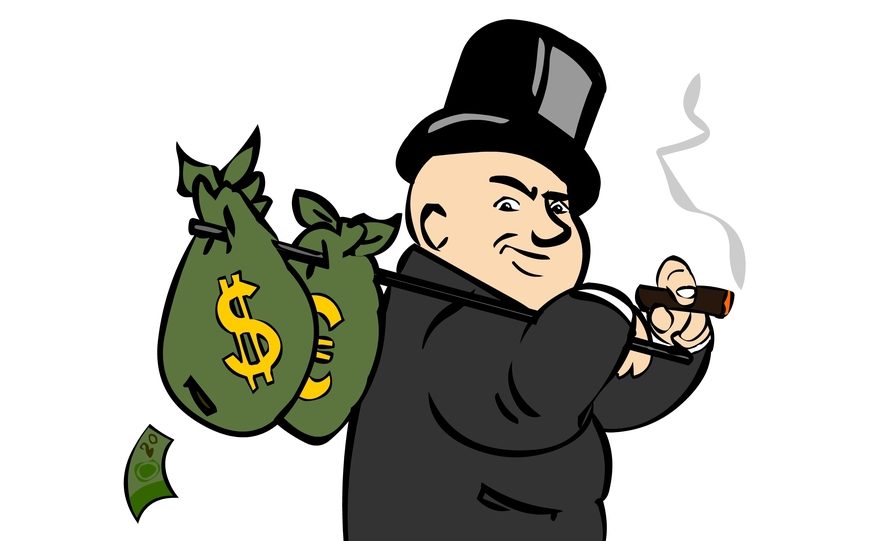For this unit I am going to be shooting some 360 films of my favorite areas of London and I am going be learning pro level work flows to create immersive media.
Plan for the 360 video:
At first I had 5 different locations in mind to make the 360 video however, a lot of them had quite a lot of things that made me not want to choose them. For example the first location I wanted to choose was tower bridge but I never choose this occasion because I thought it was too simple. Moreover the second location was Big Ben and I went to try it but there were too many people walking around (tourists), meaning that I couldn’t see any of the area because it was too pact. Thirdly I was thinking of going to Kent to make a 360 video right next to the sea, but it would be too boring for the viewer and it would take quite long to get there. Lastly I had two more options I had in mind and I had to choose between them, the first one was Hyde Park and the second was Kings Cross Station and I decided after thinking briefly that I should go film at Kings Cross Station, this was because theres always something happening in this area, also a lot of people that travel to London most of them go to Kings Cross because it’s quite a nice location.
Introduction to 360 video:
What is a 360 format? / 360-degree videos other known as immersive videos or spherical videos are videos where you can see all around the video and choose where to look for instance above you to the side or even below you moreover, this means the viewer has control of the viewing direction like a panorama.
How do different systems consume 360 media? / The three different ways that you can access systems that consume 360 media, the first one is your smart phone for example you can access 360 videos from YouTube however, the other way is your computer/laptop this is because you can use your mouse to look around the 360 videos. Lastly using a VR headset, you can use this by putting it on your head and simply just looking around and you can face every direction.
How immersive are the different ways of accessing spherical format? / There are two types of important immersive ways to access spherical formats, the first way is using a VR headset to look around in a 360 video however, another way you can use a VR headset is by using it to play a game on your chosen console.
How can you use these different methods with different types of plot/narrative? / Different types of VR has different components, for instance if you are watching a 360 video the most you can do is look around however, if you are playing a VR game you can choose what to do when you want to do it and you have to physically go and do things but for the 360 videos all you have to do it look around, you would not feel as involved as you would feel if you are playing a VR game.
360 video:
This is my completed ‘360’ video.

Evaluation:
I really enjoyed this unit, this is because I understood what was happening, for example I enjoy learning about cameras and I found it really interesting when I could film a 360 video this is because 360 videos and virtual reality is all still new and has impacted this generations, even doctors are using it as a source of practice for surgery’s.
For the video I filmed for this project I chose a highly packed place however, I had to make it look like a nice atmosphere as well, so I went to Kings Cross Station and put the camera down and started to film for one minute.
Moreover I did come against a little problem, this was that I didn’t know how to switch on the 360 camera after shutting it off, by learning how to switch it back on and go to the setting that I wanted it to go onto I had to go onto YouTube and find a video showing me how to do so.
When I was done filming my 360 video I went back to college to edit my video furthermore, this was not like editing normal videos, this is because I had to choose different options when I was going to export the video, I had to use YouTube to learn this too.
Lastly I then uploaded the video onto my YouTube Chanel, and this is where it went quite wrong this is because it wouldn’t edit in a certain way I had wanted it to, for example I wanted to change the colours and make a theme of my own different to the rest of my classmates, so then I just ended up changing the view by tilting the screen and bending the video in a abnormal way.